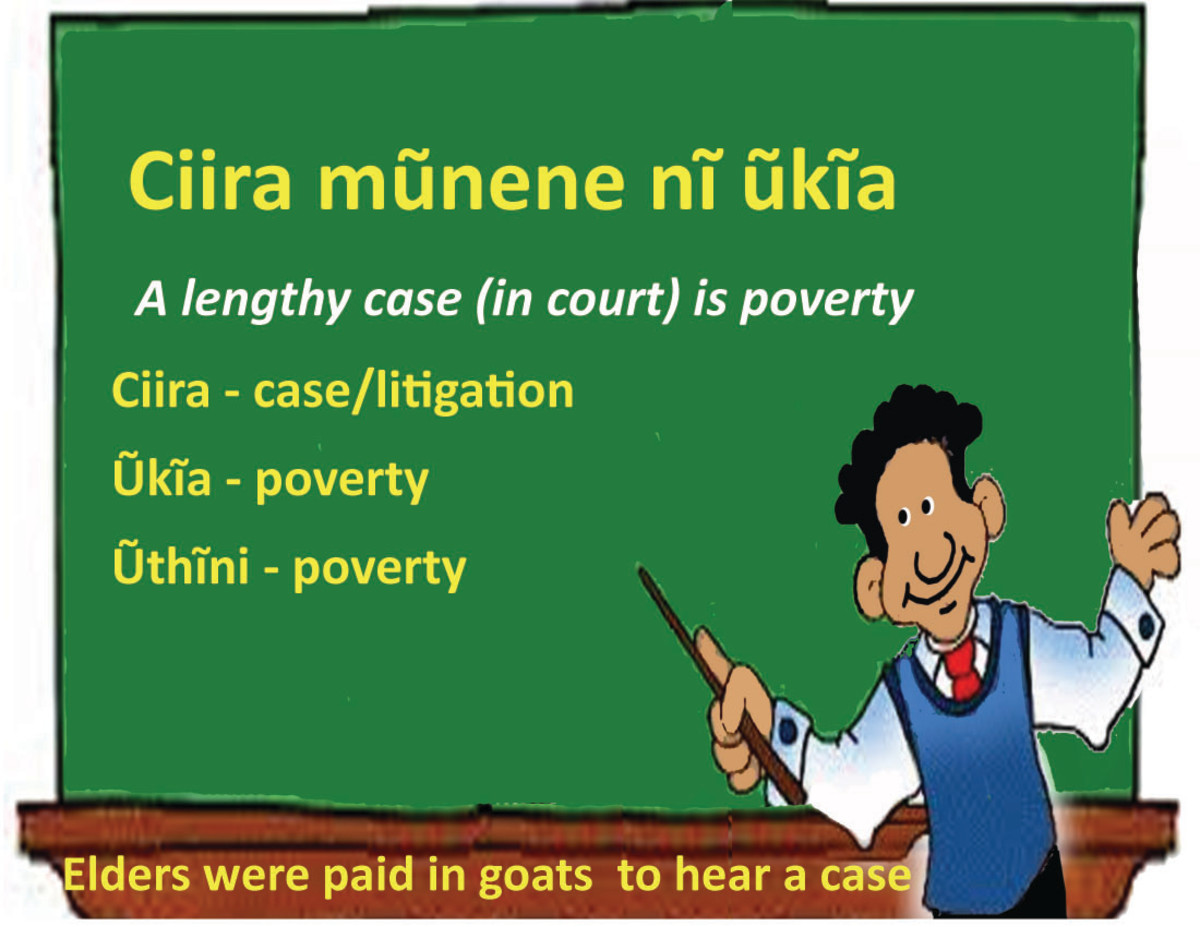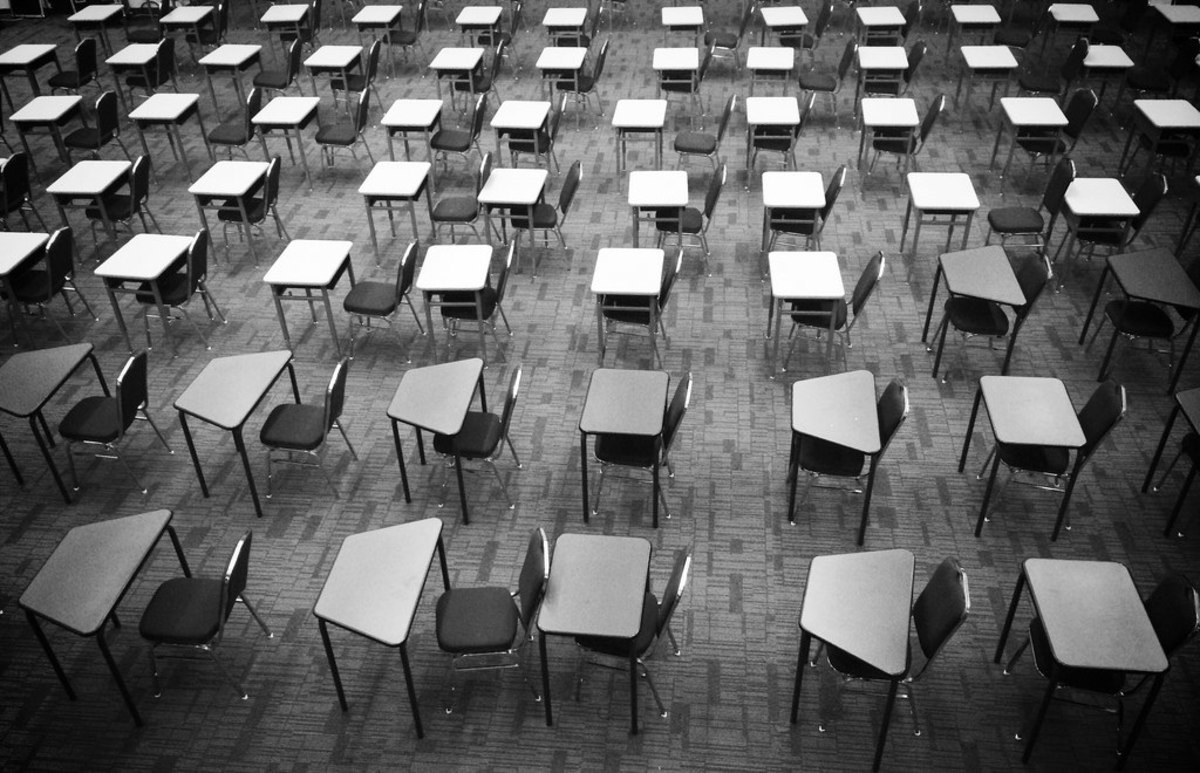TESOL | How to Find a Job in China

How To Find a TESOL Job in China!
TESOL (Teaching English to Speakers of Other Languages) or TEFL (Teaching English as a Foreign Language) positions are available in many Asian countries, but China offers the most variety, cultural richness and demand for teachers. Follow the steps here to find a job in China. You will need a good resume, letter of introduction and the correct documentation to let employers make a decision about you, then pack and get ready for the trip of a lifetime!
Take advantage of a recruiting resource website like "China TESOL Jobs', where you can upload your personal details and browse through the site, at your leisure, for a position that suits you.
Image: drs2biz, on Flickr. | Lens Updated: Feb 8th, 2014 @ 8:15 pm Beijing time.
Bored or Burnt Out?
Join the growing numbers of people who are enjoying the travel, lifestyle and prestige of a TESOL Teacher in the People's Republic of China!
Steps to Getting a TESOL Job...
What Special Teaching Certificates Do I Need? - A TESOL/TEFL Certificate is great, but you may not need it...
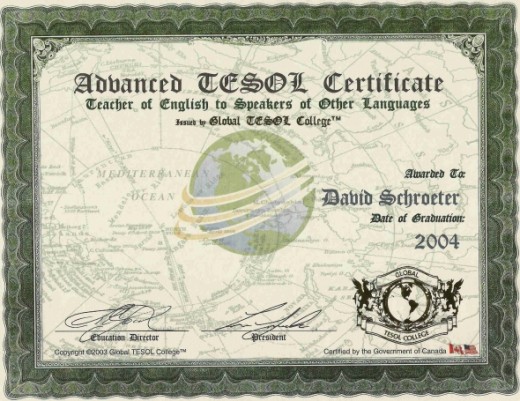
The main requirement to be a Foreign English Teacher in China is to be a native English speaker from Australia, Canada, New Zealand, South Africa, the UK or the USA. Higher qualifications, such as a graduate or post-graduate degree or teaching certificate will get you a good job in a university or government school.
Additional qualifications, such as a TEFL or TESOL Certificate are very handy to demonstrate training in English language teaching techniques. My advice is simply to place your resume on 'China TESOL Jobs' and apply for a position!

Step 1 - Prepare and/or Polish Up Your Resume
A simple resume is the best one. Remember that English is probably the second language of the person who will read it. Follow these 8 steps to make a resume that will get results:
- Make sure that the resume has, at most, only 3 pages. Keep it shorter, if you can.
- Make sure your resume includes a passport sized photo of your self.
- Use MS Word to give your name & address (header) and contact information (footer).
- Insert a sub heading for "Objectives" and state them.
- Insert a sub heading for "Qualifications and Skills" and state them.
- Insert a sub heading for "Professional Assets" (previous job roles) and state them.
- Insert a sub heading for "Experience" and state previous jobs (reverse chronologically).
- Insert a sub heading for "Referees" and state them.

Step 2 - Write a Punchy Letter of Introduction
This need not be too complex. Create the letter as a text or MS Word document by following these 10 simple steps:
- Type your full name as the main (centred) document heading.
- Next, type the (centred) subheading "International TESOL English Teacher".
- Next, type any specialisations relevant (e.g. "specialised in teaching adults").
- Next, type your mission statement in italics. An example could be
"Passionate about teaching English in China to make a difference in people's lives"
- Write a paragraph about yourself and why you would be a good teacher for them.
- Write a paragraph on your vision and your skills which will lead to achieving it for them.
- Type the stand alone sentence "I would love to use my high energy levels, self-motivation and demonstrated personal initiative to make a difference in students' lives".
- Type the stand alone sentence "I am ready to go to the People's Republic of China and I am looking for a 12-month contract to start in {Month/Year}".
- Type the stand alone sentence "I can be contacted at my email address: {email}"
- Type your Full Name as a signature.

Step 3 - Add Your Profile on 'China TESOL Jobs'
Posting resumes on 'China TESOL Jobs' is really simple. Here is a step by step guide:
Go to www.chinatesoljobs.com and then complete the following 5 steps:
- Click on "Register as a Jobseeker" on the Home Page and enter your details.
- Activate your account using the email link you receive shortly afterwards.
- Login to China TESOL Jobs and update your user details.
- Go to Jobseeker Dashboard and copy and paste or upload your resume.
- Go to Jobseeker Dashboard and copy and paste your cover letter. You're done.

Step 4 - Search & Apply for TESOL Jobs in China
Now it's time to look for a job! My personal advice would be to do some research into the Province, and even the city that you prefer to live and work in. A quick search on Wikipedia can help you with this. When you are ready to find a job in your dream location, follow through with these steps:
- Search for jobs in China on 'China TESOL Jobs' using the search engine provided.
- Apply directly to any school or position that interest you.
- If you simply want to mark a position for future reference, mark it as "saved".
- If you cannot locate a suitable position, carry out a search on the major search engines, using "China TESOL Jobs" for keywords.

Step 5 - Check Your Messages Regularly
Make sure you check your email, and login to 'China TESOL Jobs' regularly to keep up with any schools requesting further information from you.
Happy Students with Foreign English Teachers

Get Some TESOL Books From Amazon - Buy some of these great books before you go to China...
Did you enjoy reading about How to get a TESOL Job in China? Leave your comments and questions below. Please take the time to rate this lens a "thumbs up" at the top LH corner of the page. If you enjoyed it, you may care to mark it as a favourite as well. Not a Squidoo member yet? You're missing out on all the fun. Squidoo is free to join and use, and you can even make some money for your favourite charity, our even for yourself (gasp). Go ahead, make my day and make your first lens now.